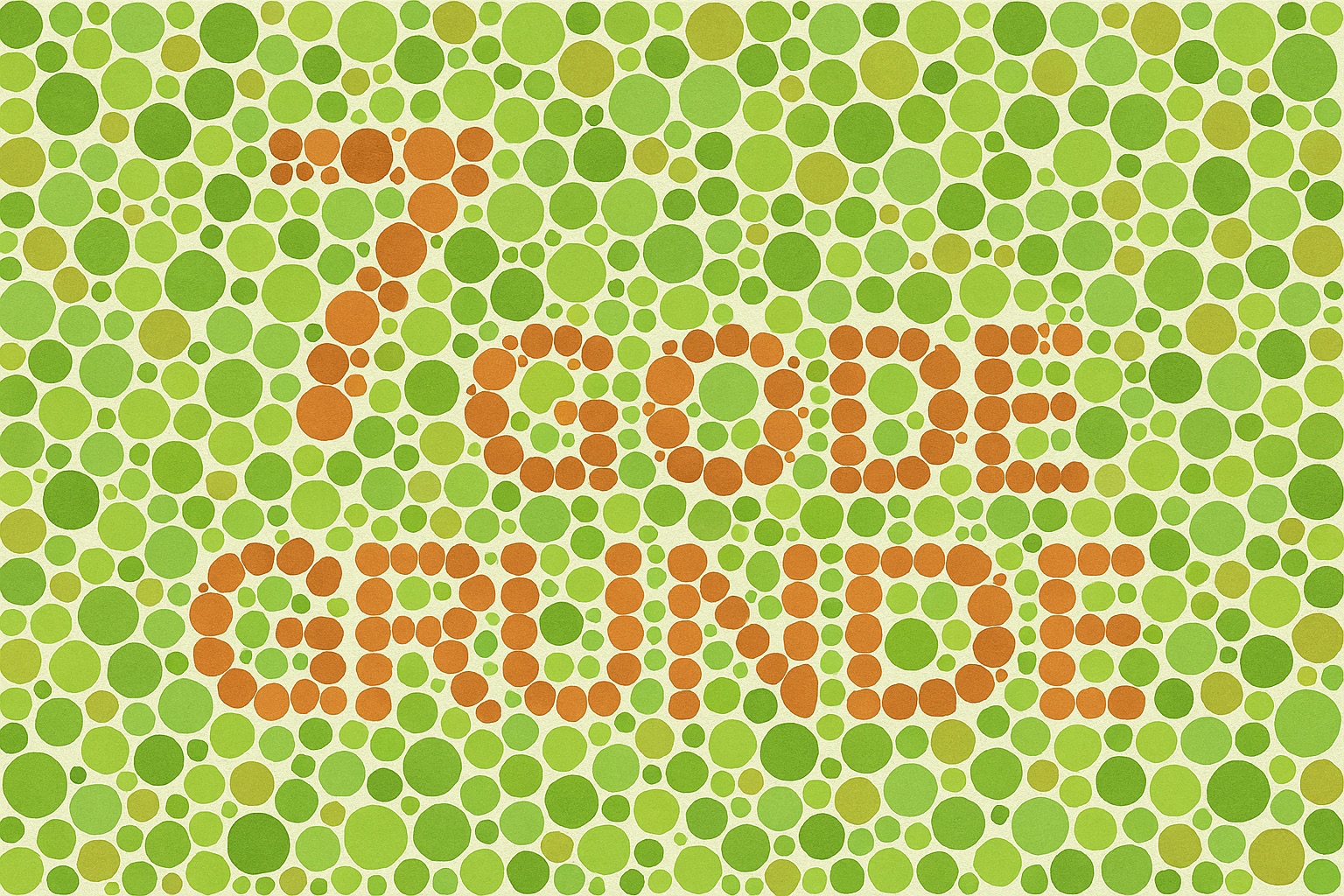Webflows nyeste CMS-opdateringer bringer kraftfulde forbedringer for alle, der arbejder med dynamisk indhold i Webflow. Disse opdateringer gør det nemmere at administrere og præsentere indhold præcis, som du ønsker det – uanset om du er designer, udvikler eller content manager.
Blandt højdepunkterne er genanvendelige Collection Components, forhøjede nesting limits og de nye Curated Collection Lists.
Hvad betyder det, at Collection Components nu er genanvendelige?
Komponenter i Webflow giver dig mulighed for at genbruge et fast layout på tværs af flere sider – for eksempel en navigationsmenu eller et design, hvor noget af indholdet kan redigeres individuelt, såsom en call-to-action eller et testimonial-sektion, hvor du ændrer tekst og billeder afhængigt af siden, men bevarer det samme layout.
Før denne opdatering stødte man dog på en begrænsning, hvis man ville bruge en Collection List inde i en komponent: Man kunne ikke filtrere indholdet i Collectionen.
Så hvis du for eksempel byggede en genanvendelig “Team Member Card”-komponent og kun ville vise medarbejdere fra en bestemt afdeling, tillod Webflow dig ikke at tilføje et filter, mens komponenten stadig var forbundet. Den eneste løsning var at afkoble komponenten, hvilket gjorde den statisk – og du mistede dermed alle fordelene ved at bruge komponenter.

Med den nye opdatering kan du nu anvende filtre direkte på komponentens instans uden at afkoble den (så længe den egenskab er forbundet). Det betyder, at du kan genbruge din komponent flere steder, vise forskelligt CMS-indhold i hver instans og stadig bevare forbindelsen til det oprindelige design.

Hvad er ændret med den øgede nesting-grænse for Collection Lists?
Her bliver det en smule teknisk, men det vigtigste at vide er, at en nested Collection List i Webflow er en Collection List, der er placeret inde i en anden Collection List. Dette gør det muligt at vise relaterede CMS-elementer, som er forbundet via et multi-reference field – og bruges ofte til ting som filtre eller tags.
Tidligere kunne du kun indsætte én Collection List inde i en anden, hvilket gjorde det svært at bygge mere avancerede layouts (for eksempel med flere dynamiske filtre) og krævede diverse workarounds. Med den nye opdatering kan du nu tilføje op til to nested Collection Lists pr. side, hver med op til 10 elementer.
Det er et skridt i den rigtige retning, og vi håber at se endnu flere nesting-muligheder i fremtiden.
Hvorfor er den nye Curated Collection List-funktion så god?
Før denne opdatering krævede manuel sortering af CMS-elementer i Webflow en del ekstra arbejde.Hvis du for eksempel ville ændre rækkefølgen på FAQ-spørgsmål eller teammedlemmer på din forside, skulle du:
- Oprette et brugerdefineret felt, fx “Sort Order”, med et talformat
- Tildele hvert element en værdi (1, 2, 3 …)

Og hvis du senere havde brug for at ændre rækkefølgen? Det betød, at du skulle tilbage i CMS’et og manuelt opdatere hvert eneste element. Helt fint, hvis du kun administrerede tre elementer – men et mareridt, hvis du havde 50.
Når du ville fremhæve specifikt indhold, som fx blogindlæg, måtte du desuden tilføje et “Featured”-felt (en toggle), og derefter filtrere din liste, så kun de markerede elementer blev vist.
Nu er der en langt enklere måde.
Med de nye Collection List-funktioner kan du:
- Vælge præcis, hvilke CMS-elementer du vil vise
- Ændre rækkefølgen visuelt ved at trække og slippe
- Gøre det hele direkte i Webflow Designer – uden ekstra CMS-felter eller logik

Tip til designere og udviklere:
For at gøre det muligt at redigere rækkefølgen direkte fra Build mode, kan du konvertere Collection List til en komponent og placere den i et page slot.
Afsluttende tanker
De nye opdateringer fjerner nogle af de tidligere frustrerende begrænsninger i Webflow, som ofte krævede workarounds, og gør platformen både mere fleksibel og brugervenlig. Uanset om du bygger komplekse landingssider, præsenterer teammedlemmer eller fremhæver udvalgte cases, kan du nu selv styre, hvad der vises – og i hvilken rækkefølge – uden at røre CMS-backenden.
Det er et stort skridt i retning af at give marketingfolk endnu mere frihed og fleksibilitet, og vi elsker, hvordan disse små, men kraftfulde opdateringer udvider mulighederne for, hvad vi kan bygge i Webflow.